开发的时候启动tomcat会报端口占用的情况
最快的解决方法是打开cmd然后输入一下命令查找到所占用的端口号
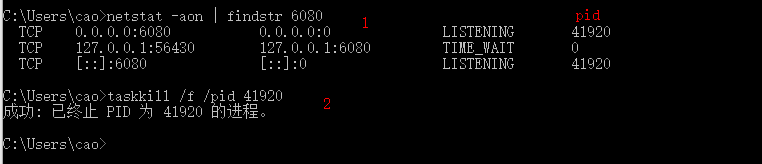
|
|
最后一条为pid
|
|

Java程序员
缺失模块。
1、在博客根目录(注意不是yilia根目录)执行以下命令:
npm i hexo-generator-json-content --save
2、在根目录_config.yml里添加配置:
jsonContent:
meta: false
pages: false
posts:
title: true
date: true
path: true
text: true
raw: false
content: false
slug: false
updated: false
comments: true
link: false
permalink: false
excerpt: false
categories: false
tags: true